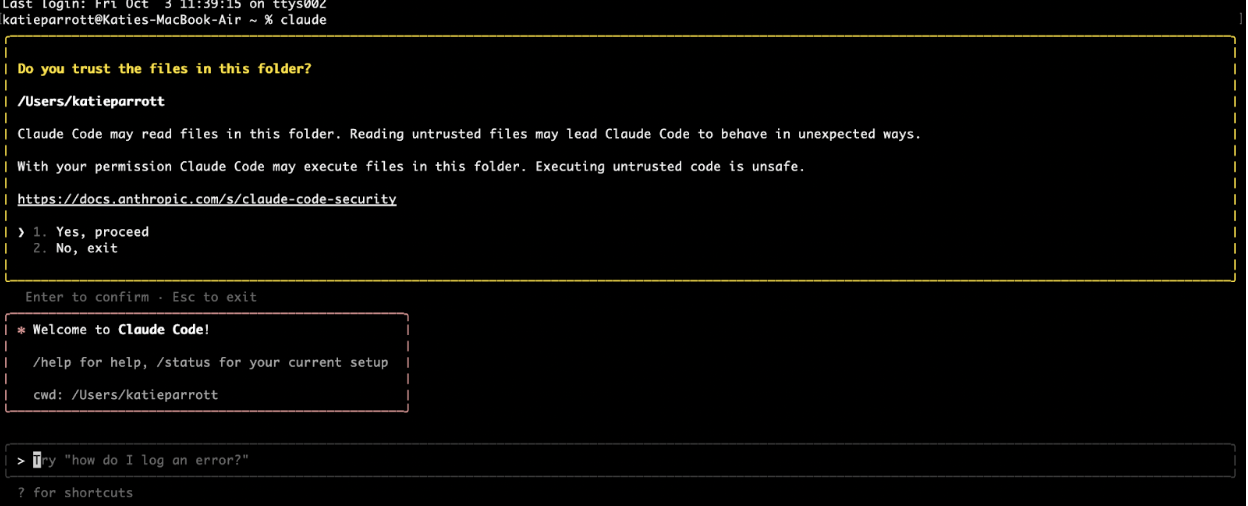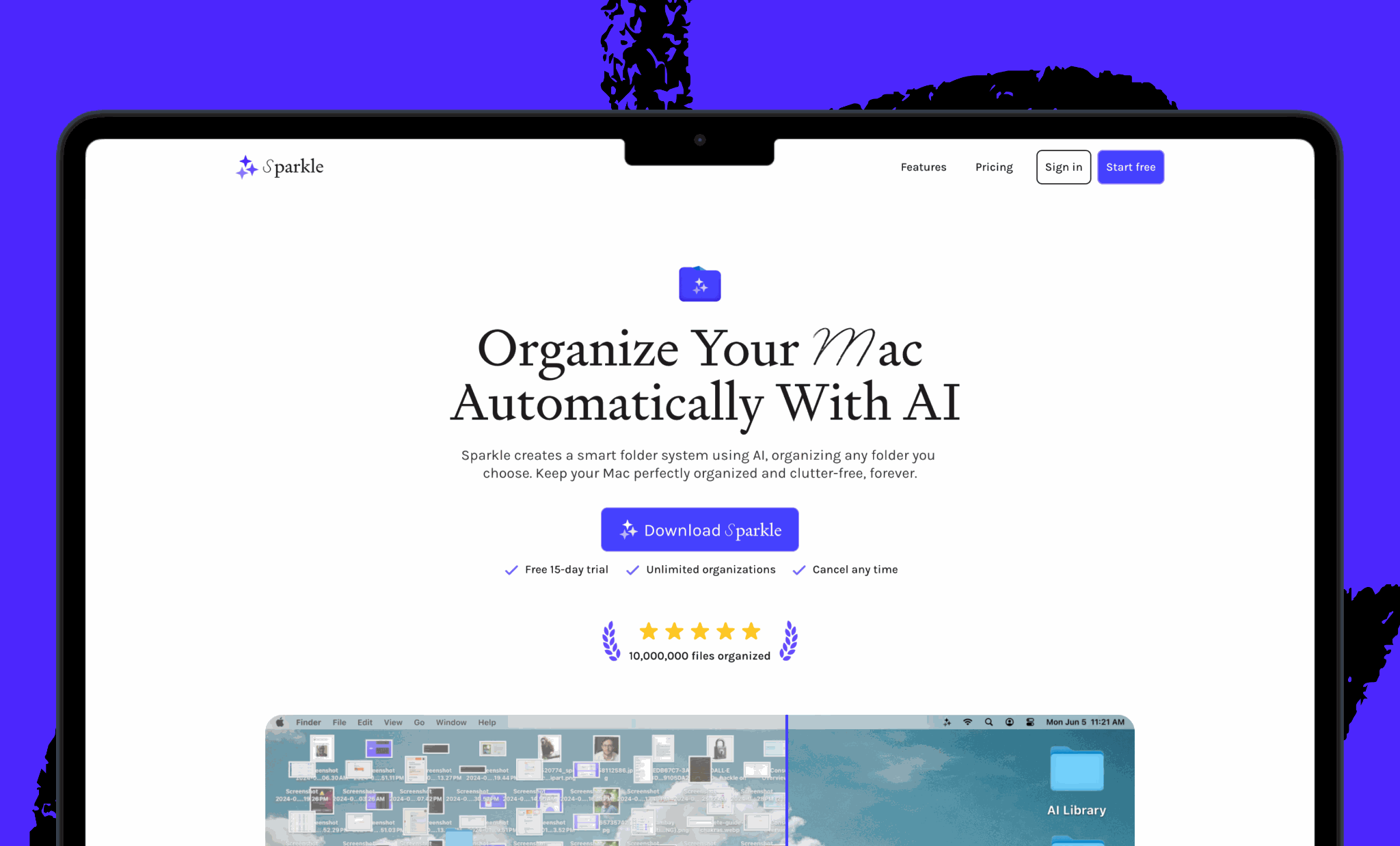Was this newsletter forwarded to you? Sign up to get it in your inbox.
There's a tool that developers are using to 10x their productivity that most non-technical people don't even know exists—much less that they could be using it too.
It's called Claude Code, and at first glance it looks like something you shouldn't be allowed to touch unless you know how to write code. The black box terminal (the window where developers type their code). The cryptic commands. The unintelligible permissions requests.
After months of working with Claude Code at Every, we’ve discovered that it isn't just for developers. It's the more powerful version of what you're already using in the Claude app. And if you're hitting limitations there, you can do more with Claude Code.
That was the theme of our latest Claude Code Camp, the live event series where Every's team members share how they use AI tools in production. Nearly 400 subscribers joined to learn how to use Claude Code for non-developer tasks like:
- Building expense trackers that automatically categorize business trip spending across multiple credit cards
- Analyzing massive content datasets to identify which types of stories and introductions drive the highest engagement
- Researching technical codebases to answer customer support questions without having to ask engineers
- Generating marketing content by reviewing recent code changes and drafting copy for a feature release newsletter
Here are the highlights, plus practical demos you can try yourself.
Key takeaways
- Claude Code removes artificial limits. File size restrictions, context window caps, and chat length constraints disappear when AI runs on your computer instead of in the cloud.
- It's AI with training wheels off. Features slowly rolling out in the Claude app already work more powerfully in Claude Code because it's designed for developers who need maximum capability.
- Start simple, then graduate. Don't jump straight to Claude Code for everything. Try the web app first. When you hit limitations, that's your signal to make the leap.
- Installation is easier than you think. Download Claude Code, then open your terminal (it's already on your computer), type “claude,” and you’re ready to go.
Make your team AI‑native
Scattered tools slow teams down. Every Teams gives your whole organization full access to Every and our AI apps—Sparkle to organize files, Spiral to write well, Cora to manage email, and Monologue for smart dictation—plus our daily newsletter, subscriber‑only livestreams, Discord, and course discounts. One subscription to keep your company at the AI frontier. Trusted by 200+ AI-native companies—including The Browser Company, Portola, and Stainless.
What Claude Code is (and why it matters)
Claude Code is Claude running in your terminal—that mysterious box programmers type into. Every computer has one. On Mac, you open Spotlight and type "terminal." On Windows, it's just as easy (ask ChatGPT or Claude how).
The key difference from the chat window you may be used to is that Claude Code runs on your computer, not in Anthropic's servers. This makes it more powerful in three ways:
- Access to all your files, any size. The app requires you to upload files manually, with size limits. Claude Code has access to everything on your computer and can handle massive files without breaking.
- Long-horizon tasks. The cloud app can get confused when chats get too long or tasks too complex. Claude Code can work for hours on elaborate projects because it's running locally and has unlimited memory of what it's doing.
- No artificial limits. Because it's not constrained by cloud infrastructure, Claude Code can browse the internet longer, process more data, and chain together more complex workflows.
Every CEO Dan Shipper used this analogy: "The cloud app is like a hotel room—clean, set up for you, but you start fresh each time. Claude Code is like having your own apartment with AI in it. You can customize it, build on it, and create something together over time."
When you should (and shouldn't) use Claude Code
Dan laid out the decision tree as to when you should use either app.
Use Claude Code when:
- The cloud app file limits are blocking you.
- Your task needs to run for longer than the cloud app allows.
- You're working with multiple large spreadsheets or documents.
- You want to experiment and understand what's at the edge of AI capability.
- You need to automate something you do repeatedly.
Stick with the cloud app when:
- Your task is straightforward and fits in one chat.
- You're just starting to explore AI.
- File sizes and context limits aren't an issue yet.
- You want the easiest, most polished experience.
Real workflows from the Every team
The best way to understand Claude Code's power is to see it in action. Here's how different members of the Every team use it to handle tasks that would bog down the regular Claude app.
Expense tracking (Dan)
Dan uses Claude Code to build simple expense reports after business trips. He downloads his credit card transactions, drops them in a folder, opens his terminal, types “claude,” and gives it the command: "Make an expense report on a single web page. Identify all expenses from last week and create a simple web page broken down by category." Ten to 20 minutes later, he has a working expense tracker.
Over time, he can keep adding expenses to that folder and Claude Code will keep updating the tracker. Because everything lives on his computer, the system gets smarter with each trip.
The workflow: Download transactions → Drop in folder → "Make an expense report" → Wait 10-20 minutes → Get categorized web page.
Content performance analysis (Katie)
As Every’s AI editorial lead, I spend a lot of time thinking about what makes Every’s content compelling and training systems like our AI editor to recognize those patterns. I wanted to analyze a year's worth of Every data to understand what stories resonate most with readers. When I tried uploading the CSV file to the cloud app, it struggled—there was too much data, and analysis kept stalling.
In Claude Code, I simply told it to find the CSV in my Documents folder. It located the file, analyzed every post from 2024, and surfaced patterns about open rates, engagement, and what readers respond to. The same task that choked the cloud app ran smoothly because Claude Code could process the massive dataset without hitting artificial limits.
The workflow: Find CSV → Tell me about it → Show me top performers → What patterns do you notice in introductions?
Customer support research (Anushki)
Anushki Mittal runs operations at Every and handles customer support for products like Cora and Sparkle. It used to be that when she didn’t know the answer to technical questions, she’d have to ping the engineers. Now she uses Claude Code.
She downloads the GitHub codebase, opens her terminal, and asks Claude directly: "Use the Cora directory [the folder containing all of Cora's code] and give me an answer to this support question."
Claude searches the entire codebase, understands the technical implementation of the product, and drafts a response she can edit and send.
She even created a slash command, which in Claude Code works like a shortcut—you type / followed by a command name, and Claude runs a pre-written set of instructions stored in your .claude/commands folder. Hers—/cora-support-email-writer—automatically generates draft responses based on the codebase.
The workflow: Download codebase → Ask Claude for answer → Edit draft → Send to customer.
Marketing content generation (Nityesh)
Nityesh Agarwal, an engineer on Cora, showcased two slash commands he uses for tasks he used to do manually.
- /update-help-center—Reviews all recent changes to the codebase, identifies user-facing changes, and flags whether the help documentation needs updating. It's smart enough to know when updates aren't needed.
- /help-me-market—Analyzes recent feature releases and generates three versions of marketing copy. In minutes, he used it to create a monthly newsletter summarizing all September updates.
Both commands look at the entire codebase history, understand what changed, and produce drafts that would have taken hours to compile manually.
The workflow: Type /help-me-market → Claude reviews code history → Get three marketing draft versions → Pick and polish the best one.
How to start using Claude Code
The intimidation factor is real. But the setup is surprisingly simple:
Step 1: Install Claude Code
Go to the Claude Code website. The installation instructions are there. If you get stuck, ask ChatGPT or Claude: "How do I install Claude Code?" It'll walk you through it.
Step 2: Open your terminal
On Mac: Spotlight → type "terminal"
On Windows: Ask ChatGPT for the exact steps on your version.
Step 3: Type “claude”
That's it. Claude Code starts. You're now talking to Claude in your terminal instead of a browser.
Step 4: Give it a task
Start simple: "I have expense data in a CSV in my Downloads folder. Can you find it and tell me what's in there?"
Common questions from the Q&A
Q: Why use Warp instead of the existing terminal on your computer?
Warp (a terminal alternative designed specifically for AI agents) makes it easier to work with multiple sessions at once and has built-in AI features. You can run terminal commands or just chat with it like a normal AI. There’s less friction for non-technical users.
Q: Can Claude Code pull files from different folders automatically?
Yes. Claude has access to whatever folder you start it in. If you start in your root folder (the top level that contains all other folders on your computer), it can access your whole computer. Just tell it: "Find all my expense files and pull them together."
Q: How is this different from Cursor?
Cursor is more like "you write code, AI helps a little." Claude Code is "you talk in English, AI writes all the code." For pure programming, Dan uses OpenAI's Codex CLI; for everything else, Claude Code.
Q: What if my task is too big or the context window fills up?
Claude Code handles context much better than the cloud app. If you're hitting limits, check what's eating your tokens (some integrations are context-heavy). The new version should handle this better automatically.
Q: Can Claude Code work with content from your web browser?
Yes. Tools like Puppeteer, Playwright, and the Chrome DevTools MCP (released two weeks ago) let Claude Code interact with browsers. The Chrome DevTools MCP uses less context and tends to be more stable than older options. This is useful when you need Claude to access websites directly, like filling out forms, scraping data, or testing how a web app behaves.
Q: How do you organize files locally for Claude Code?
The best practice is to create dedicated folders for different projects or domains, then start Claude Code in the relevant folder. This keeps contexts clean and prevents Claude from accessing files it doesn't need. If you want broader access, start in a higher-level directory.
Q: Is this mainly for single tasks or can it handle multi-agent workflows?
Claude Code supports subagents (covered in our previous Claude Code Camp on parallel subagents). You can have different agents with different roles—like separate writers and editors—working together on complex tasks.
Claude Code is an allocation engine
If you’re still wondering if a tool like Claude Code is for you, consider what happened across the team at Every: I allocate 10 minutes to performance analysis that used to take hours. Anushki routes support research to Claude instead of engineers. Nityesh generates marketing drafts with AI and spends saved time on strategy.
This is what Dan calls the allocation economy. Your value isn't in executing tasks. It's in knowing which tasks matter and orchestrating the systems that handle them.
Claude Code is just the tool that makes that possible—even if you've never written a line of code in your life.
Want to learn Claude Code hands-on? Join us for a one-day Claude Code for Beginners course on November 19. Dan Shipper will walk you through setup, basic commands, and practical workflows you can use immediately—no coding experience required. The course launches next week, and early bird pricing of $1,000 per person (which includes the price of an annual Every subscription) is now live. Existing Every paid subscribers get our lowest-ever price of $712.
Read about our previous two Claude Code Camps.
Katie Parrott is a staff writer and AI editorial lead at Every. You can read more of her work in her newsletter.
To read more essays like this, subscribe to Every, and follow us on X at @every and on LinkedIn.
We build AI tools for readers like you. Write brilliantly with Spiral. Organize files automatically with Sparkle. Deliver yourself from email with Cora. Dictate effortlessly with Monologue.
We also do AI training, adoption, and innovation for companies. Work with us to bring AI into your organization.
Get paid for sharing Every with your friends. Join our referral program.

.png)